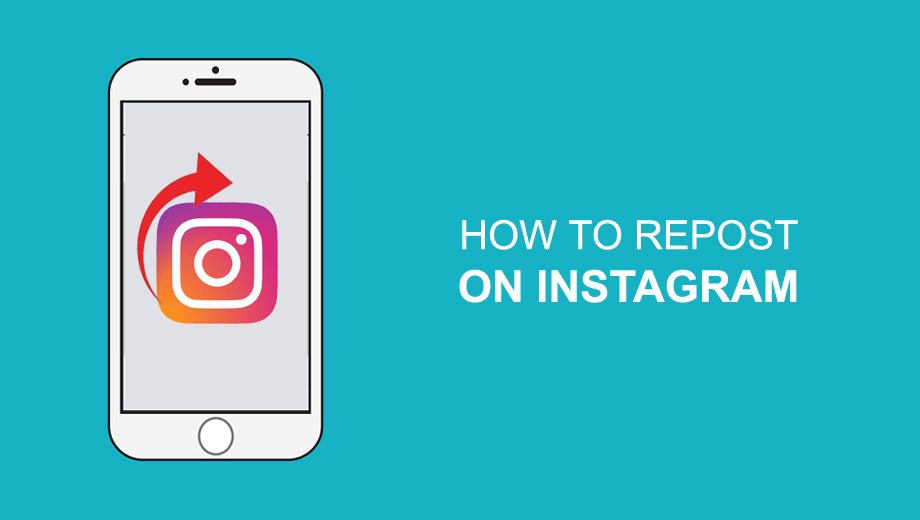Started as a typical photo-sharing application, Instagram has become one of the most influential apps for this generation. In the last decade, social media has changed our lives substantially. The photo-sharing app has drastically influenced us because we tend to replicate that in our lives when we see visually appealing pictures. Fun times have turned out to be a status symbol, and people have begun to share every experience on Instagram.
Instagram has reached more than a billion downloads of active users, and the community is growing day by day. The audience is more receptive to social media trends and creates a desire to be replicated. People are moving away from traditional media and are spending more time on social media. It is no longer than just celebrities are influencing society; Instagram has changed this trend.
What Is Reposting On Instagram?
When you reshare your or other people’s Instagram posts on your account, it is termed as Reposting of content. Instagram is a sought-after platform for marketing your brand. So it is loaded with user-generated content, which brands and marketers effectively use to get a hold of their social media marketing strategy.
So brands generally create valuable content and repost it to the business account. The process involves various users sharing their creative content on their public Instagram accounts with relevant hashtags, brand mentions, or tags. Brands then repost it on their business account to make it accessible to their followers.
Why should you be reposting content?
Before knowing how to repost others’ content, it is important to know why it is a good marketing strategy. Depending on the type of business you are in, sharing relevant content could be a key driving factor for the brand’s success.
It can be a great strategy to tell your loyal customers to post an image of the product they have used, using a relevant hashtag and win a chance to be featured in your business account or to avail a discount on any further purchases.
Reposting their content is proof of happy customers. Another reason to repost content is that it is the easiest way to get ready-made content delivered to your followers. You do not have to make the effort to edit a new photo or create new graphic content. You could repost anything that is relevant to your brand and which interests your followers. But it is simultaneously also very important to keep creating your relevant content.
So you must learn how to repost the content to help you level up your engagement with your followers. Instagram engagement is much more than Facebook, Pinterest, and Twitter. So it is really important to share great content with your customers on this platform.
Millennials trust reposted content on Instagram. People tend to believe in these posts and reviews, and in turn, you can procure more followers and increase impulse sales. Nowadays, consumers buy from a brand that they follow on social media. So you must learn techniques to repost pictures and videos on Instagram. Becoming an expert on reposting the content will prove to be a profitable investment for your brand.
4 simple ways to Re-Post content
To repost other people’s Instagram posts, you need to seek permission from the person. Once you get the permission, you can follow any of the following methods to repost:
- Use an external app called Repost for Instagram
- Repost using Instarepost
- Use DownloadGram.
- You can also take a screenshot of the photo and repost it.
Using Repost for Instagram
You can easily download Repost for Instagram, which is compatible with both iOS or Android. This app will directly integrate with Instagram, and you can share content easily from your mobile.
All you have to do is open your Instagram account and find a photo or video you want to repost.
Tap on the chosen photo from the photo gallery of the person who has posted it.
Copy the URL to the clipboard.
Once you open Repost for Instagram, it will show the post you copied on the app’s homepage.
You can edit the repost icon here.
Tap the “Repost” option and then tap the “Copy to Instagram” option.
You can also add a filter to the post and edit the caption before you share your repost. When you’re done with the entire editing, tap on the Share button to post it on your feed.
Using InstaRepost
You can use the external app InstaRepost to repost the content easily. You can easily download InstaRepost, suitable for both iOS and Android interfaces. Once the download is done, you need to log in to the app using your Instagram user details and allow the app to access your photos, content, and other details associated with your account.
InstaRepost will show a limited section from your feed. Once you decide on the post, tap on the magnifying glass located on the bottom toolbar of the app. Enter the username of the person from whose account you wish to report.
Once finalized on the post, tap on the Repost option. This will save the photo on your mobile’s gallery, which you can use for the Instagram app. Click on the photo to post it to Instagram. You can always use a filter and edit the post according to your requirement. After editing, click on the Next button and paste the original caption in the caption field. Lastly, click on Share to post it to your feed.
Using DownloadGram
DownloadGram is an app that allows users to download Instagram videos and photos that you can later repost to their accounts. You need to open the Instagram app and select the post that needs to be reposted. Tap on the three dots located in the upper right corner and then copy the URL of the post.
Now go to the internet browser on the mobile and open www.downloadgram.com. Paste the copy and then tap on Download. Tap on the Download Image button, and you will be directed to a webpage that has the downloaded content. You can now save the image in your phone gallery. Go back to the Instagram app. Edit the image from your gallery using the filters and then share.
Taking a Screenshot
This method is quite simple and widely used to repost on Instagram, but it works only to repost photos and not videos. What needs to be done is search for a photo that you wish to repost and take a screenshot on your mobile. Click on the new post button on your Instagram page. Crop the photo so that it fits in size using the Instagram photo editor. Apply filters and edit the post.
Since the report will not include the credit of the original person whose photo you are using, you must add the username to give the due credit. Press share, and here goes your post on the feed.
Conclusion
So you see, reposting on Instagram is quick and easy. You can enrich your profile with content sourced from other profiles. But you must adhere to some basic practices before resharing the content. Once you know which post to share, you must ask for the creator’s permission before publishing it on your feed. You can DM them to ask for permission or email them if the address is mentioned in the bio. It is a good gesture if you share the post without editing it, as the original creator would like it to be like that. Giving credit to the source is super important.
If you are reposting someone’s photo, you must ensure that you give due credit to them. You must include their username in the caption. Just follow these practices and share good content!