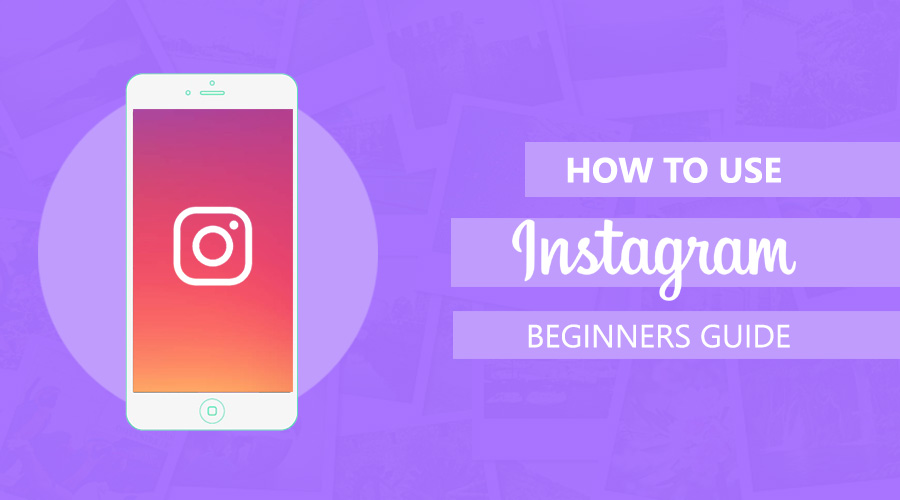Instagram is one of the most popular social media platforms, which is evident from the exponential growth the platform has seen. Instagram had 1 million users in December 2010, which rose to over a billion in 2020. The platform also has 5 billion brands and businesses who utilize the platform to convey their stories visually to their target audience.
If you are interested in getting yourself an Instagram account or have one but are not sure how to use it. You’re in luck; in this guide to Instagram, you will learn how to go about basic tasks to more sophisticated actions.
Platform Structure
If you have already been using Instagram for a while, then you might be familiar with these terms. However, a little refresher doesn’t hurt anyway.
There are two types of post material formats, stories and posts.
Stories:
You will find stories at the top of your app screen. Stories expire after 24 hours and are used casually as well as more frequently than posts. They can also be used to promote or to elaborate on something mentioned in one of your posts.

For instance, chefs can utilize stories to expand on the cooking process behind a post of a dish that you might’ve posted in the past. Followers and audiences can interact through stories by replying to the individual user.
You can also save a story from expiring by keeping it to highlights on your profile; Highlights can be found under bio in a user’s profile.
It is also worth noting that stories posted on private profiles cannot be shared with users who are not following the profile.
Posts:
These are the standard pictures and videos that you can share on your profile. You can tag other users, auto-generate video captions, write a caption, set a location. Other users are able to engage with your content by commenting, liking, sharing, and saving your post. Users can also turn on post notifications. Posts will remain on your profile without expiring until you delete them permanently or archive them.
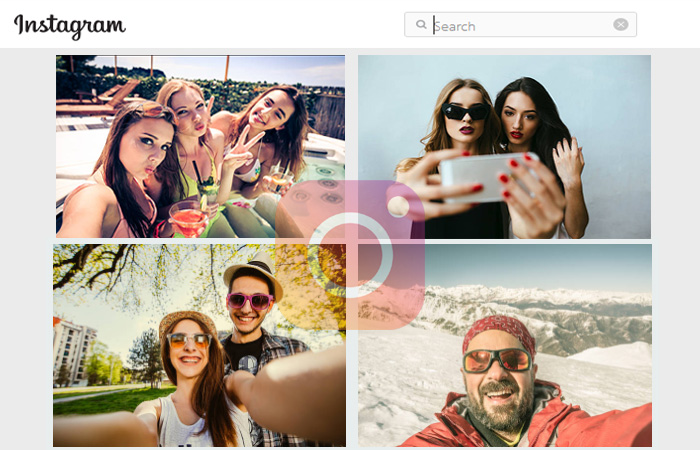
Highlights:
These are a collection of stories that users can keep in their profile beyond the limitation of 24 hours that stories have. Generally, highlights are categorized into folders to sort the content better.
For instance, food bloggers can have their highlights categorized by cuisine types and city names to show the variety of restaurants they have visited. This allows their followers and other users to look for content conveniently.

IGTV:
It is a video sharing platform on Instagram; it allows users to share hour-long video content, while regular videos are restricted to a time duration of 1 minute. Generally, users post a snippet or a sample teaser of larger videos on their feeds and upload the longer video on IGTV.

Reels:
Reels is a new feature on the platform and is inspired by another social media platform, TikTok. Reels allow sharing of short video content and are featured on a user’s profile. Users can also explore reels from other users all over the world. It allows users to engage with the video content by commenting, liking, bookmarking, or sharing.

Instagram Profile Best Practices
Whether they are for professional use or personal, all accounts on the platform should have their profile picture, username, and bio.
For business accounts, their username should be the company or brand’s name. This makes it easy for your target audience to find you. The username should be the same as your username on other platforms such as Twitter, Facebook, LinkedIn, and YouTube.
For the profile picture, use a high-quality image of your brand or company’s logo. The maximum recommended size of the image is 320 x 320 pixels. Having a logo as your profile picture makes it easy to identify your brand.
As for the bio, you have only a little room, 150 characters to be exact. To make a significant impact, ensure that your bio is both concise and informative while maintaining your brand’s voice. Make sure that you include your website’s URL; including a link to your website allows interested users to get more information on what your business does.
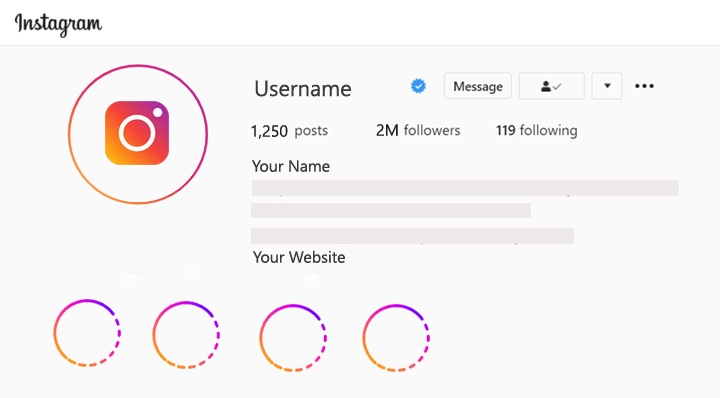
In addition, business accounts get to enjoy an extra perk, other than URL and text description; you can also include contact details such as a phone number, mailing address, a call-to-action button, and a physical address.
Editing, uploading, and posting images on Instagram
Instagram is ultimately a visual platform, unlike other social media platforms such as Twitter that rely on text alone, or Facebook relies on both images and text. The sole purpose of Instagram is to allow users to share videos and pictures with their audience.
On Platforms such as Facebook, you can decide to post 100 pictures in an album, but on Instagram, you have to be pickier when it comes to choosing which image or video to post. There is a reason for this; Typically, you should not post more than once a day as you don’t want too many posts that have similar photos. For instance, it can be odd having multiple posts from the same beach vacation on your profile. Alternatively, you can choose to post one or two from those.

In addition, the aesthetic of your profile should look diverse.
Now that you’re aware of the do’s and don’ts, here’s how you can edit, upload and post images.
- Click on the ‘+’ icon in the bottom center of your app screen.
- Here, you can see three options at the bottom. You can pick pictures from the image library on your device; you can click a new picture using the Instagram app or shoot a new video. If you’re selecting from your image library, select the image by clicking on it and click ‘next’ at the top right of your app screen.
- Now, there are two categories to edit the media, Filter, and Edit. By default, the filter tab is selected; you can swipe to scroll through the available filters and clicking on a specific filter will apply it to your image. Clicking on the filter will allow you to adjust the intensity.
- In the edit tab, you can adjust brightness, structure, warmth, contrast, and more. When you are satisfied with the edit, just click on ‘Next’ at your app screen’s top right.
- Now that you have edited the image, you can now tag other users, add location and caption to your post. In addition, you can also choose to share the post on your other linked social media platforms. When you’re ready, just click on the ‘Share’ button to post the content.
Best practices for Instagram strategies
Now that you have set up your account correctly and know how to post content, you can begin with the fun stuff. Determining what to post, for whom you will post, and at what frequency you should post.

Determining your target audience
Who are you trying to attract, and what kind of content will attract their attention? Generally, marketers try to keep their content evergreen, slang for something reusable year around and are not specific to a campaign or event.
However, on social media, things happen far too quickly, and trends change every day. For instance, if you are targeting Gen Z or millennials, using a relevant meme can work out for you.
Content on Instagram is not one-size-fits-all. Make sure that your content makes your brand stand out from others, and the content you share should inform your audience of your service or product while remaining informative at the same time.
Conclusion
Now that you have gone through this beginner’s guide to Instagram, you should understand how to begin using Instagram and make the most out of this popular social media platform.
If you’re a business or aiming to become an influencer, be Creative with your Instagram posts and plan out your next posts with an array of content ideas as well as templates.