Published on: 17 Oct, 2025

Discord is widely used by gamers, communities, and teams as it’s the go-to platform for voice, video, and text communication. But with changing needs, people are looking for newer alternatives that offer unique features, improved privacy, and more efficient team collaboration. For all gamers, work people, and for people needing to do secure communication, there are many great options to explore in the year 2025.
The best Discord alternatives in 2025 are Guilded which is great for gaming, Rocket.Chat for privacy-focused users, and Pumble for teams that are looking for an all-in-one chat solution.
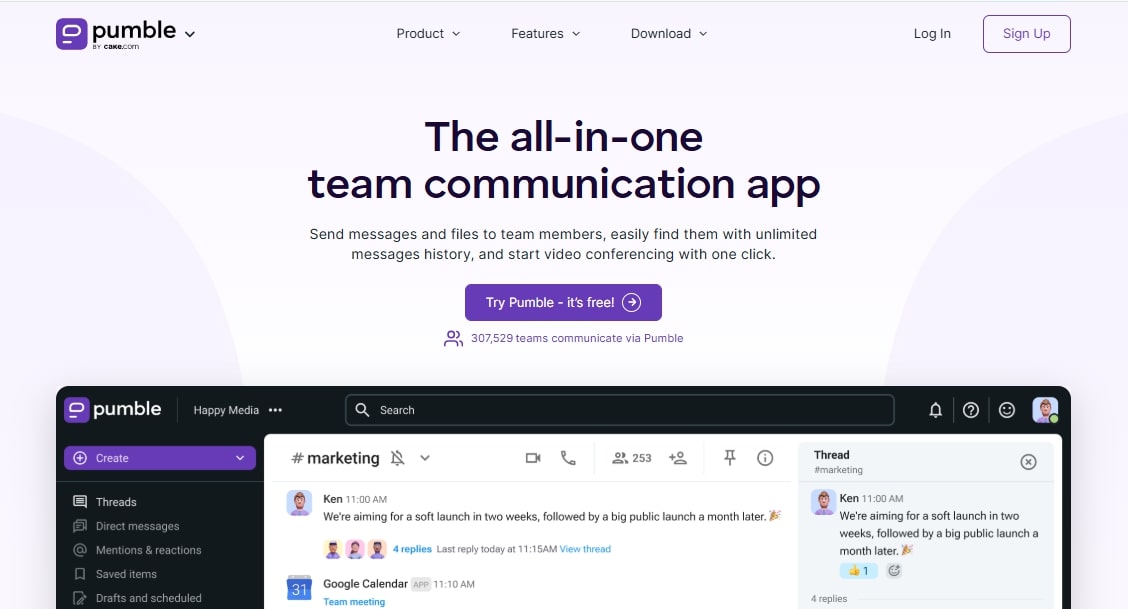
Pumble is a great Discord alternative for team communication, with messaging, video calls, and file sharing. It’s perfect for remote teams that want to stay connected and productive. Doesn’t matter if you're a small team or a big organization, Pumble makes collaboration easy and organized.
Cons: No read receipts yet.
What’s New: Polls launched; more integrations in development.
Available for: Web, Mac, Windows, Linux, Android, iOS
Pricing: Free; Paid plans from $2.49/user/month
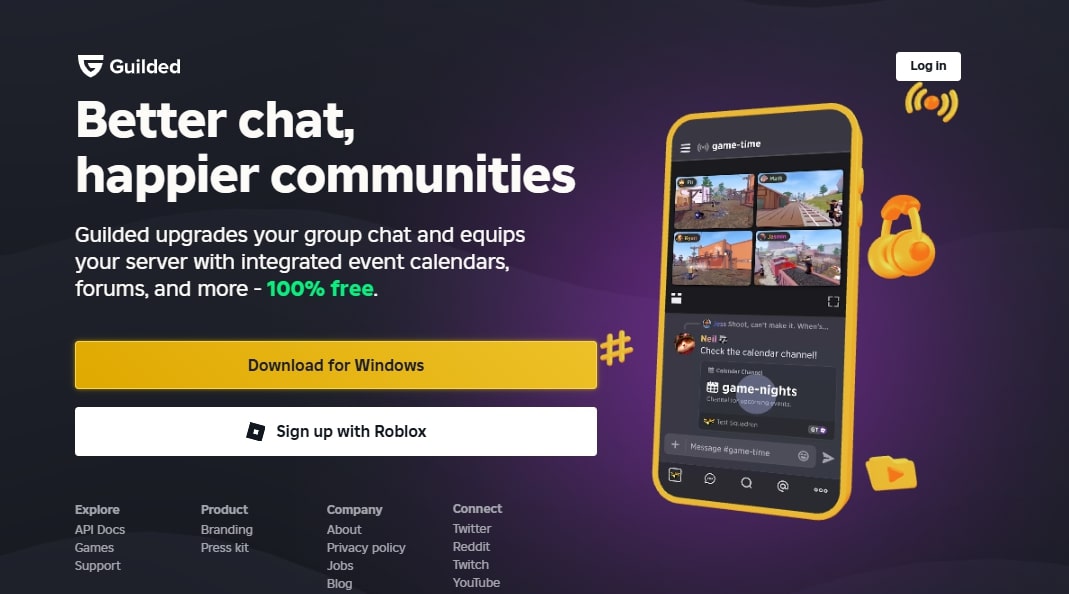
Guilded is a top choice for gamers and esports teams because it offers a Discord-like experience with tools like event scheduling, team management, and custom channels. It has made organising and growing easy for gaming communities.
Cons: Requires a Roblox account to sign up.
What’s New: Maintenance-focused updates, stable performance.
Available for: Windows, Mac, Linux, Android, iOS
Pricing: Free
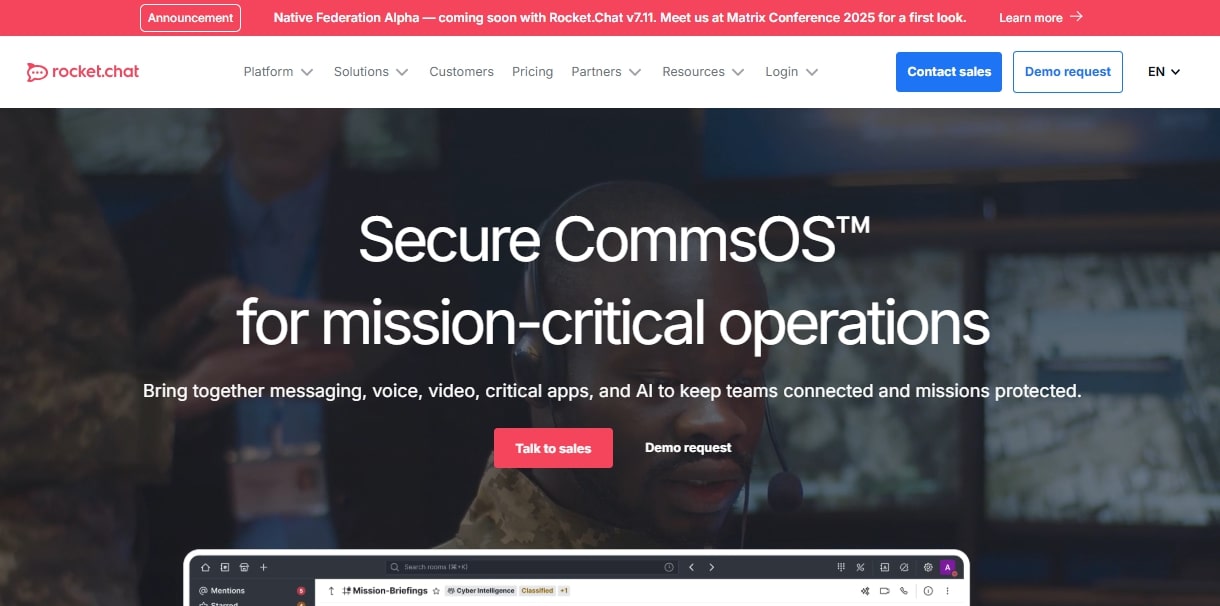
If you want a secure and self-hosted platform like Discord, Rocket.Chat is one of the best alternatives for privacy-focused teams. It’s great for businesses that need full control over their data and communication.
Pros:
Cons:
What’s New: AI tools now out of beta for better data control.
Available for: Windows, Mac, Linux, Android, iOS
Pricing: Free plan; Paid starts at $4/user/month
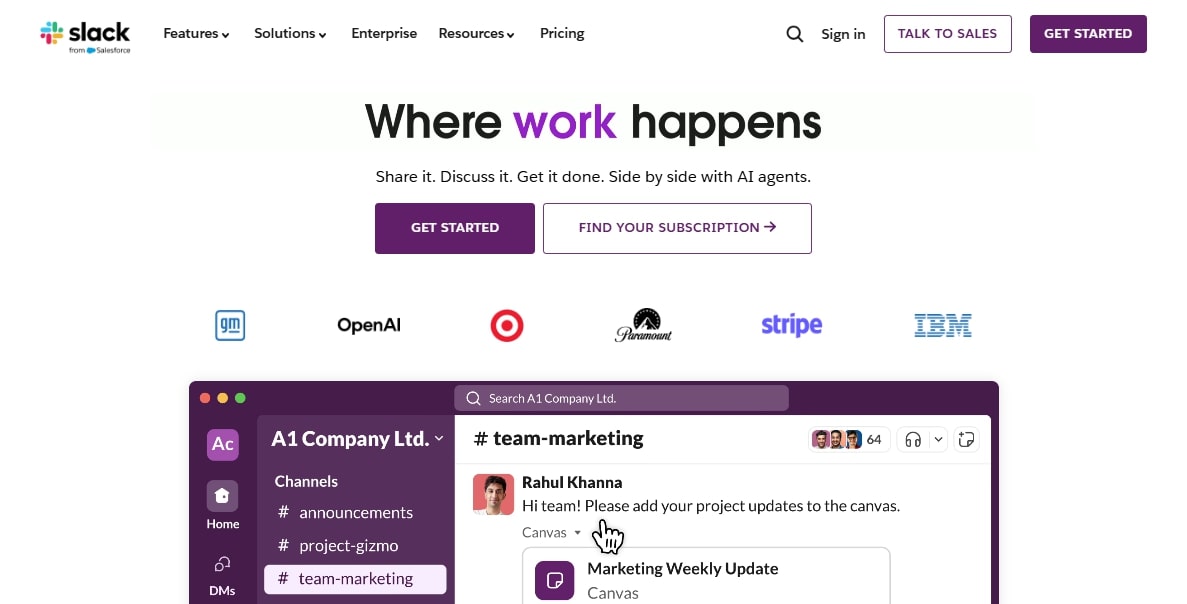
Slack is one of the most popular apps similar to Discord, which has a professional touch, making it perfect for task-focused teams. It's designed with workplace productivity in mind.
Pros:
Cons:
What’s New: Continual Huddles and integration improvements.
Available for: Web, Mac, Windows, Android, iOS
Pricing: Free plan; Paid from $8.75/user/month
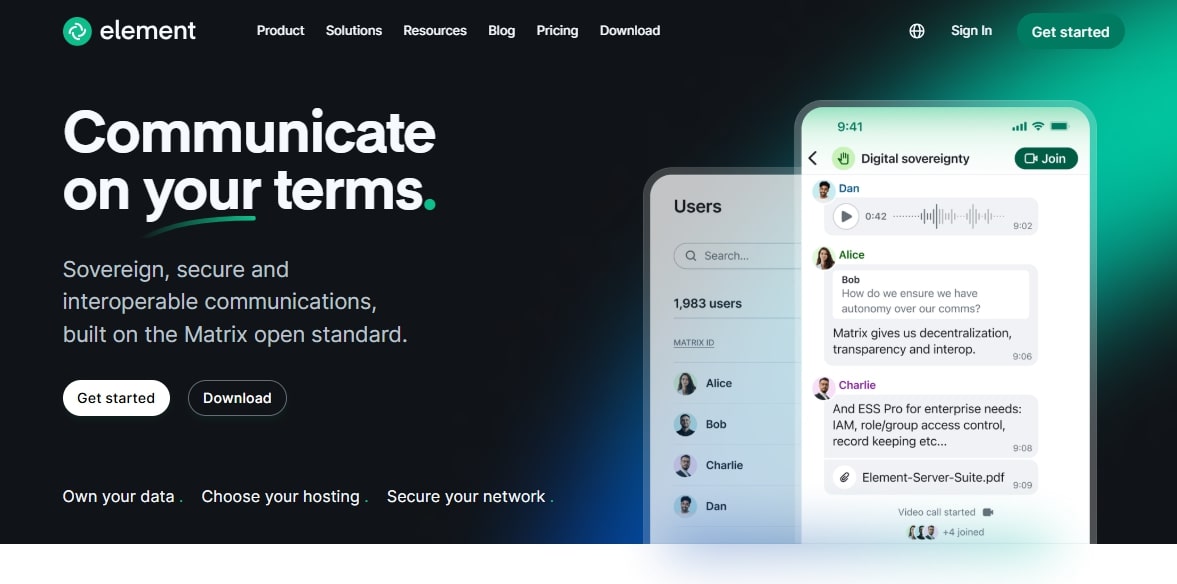
If you've used Discord, then Element will feel instantly similar as it is built on the Matrix protocol, and it has end-to-end encryption and self-hosting for full data control. It’s one of the best applications like Discord for secure, private, and open communication, which makes it ideal for both personal and work use.
Pros:
Cons: Rooms are self-moderated, so users might see unfiltered content
What’s New: Element X launched for better performance and business support.
Available for: Mac, Linux, Windows, Android, iOS
Pricing: Free plan available; Paid plans start at $5.25/user/month
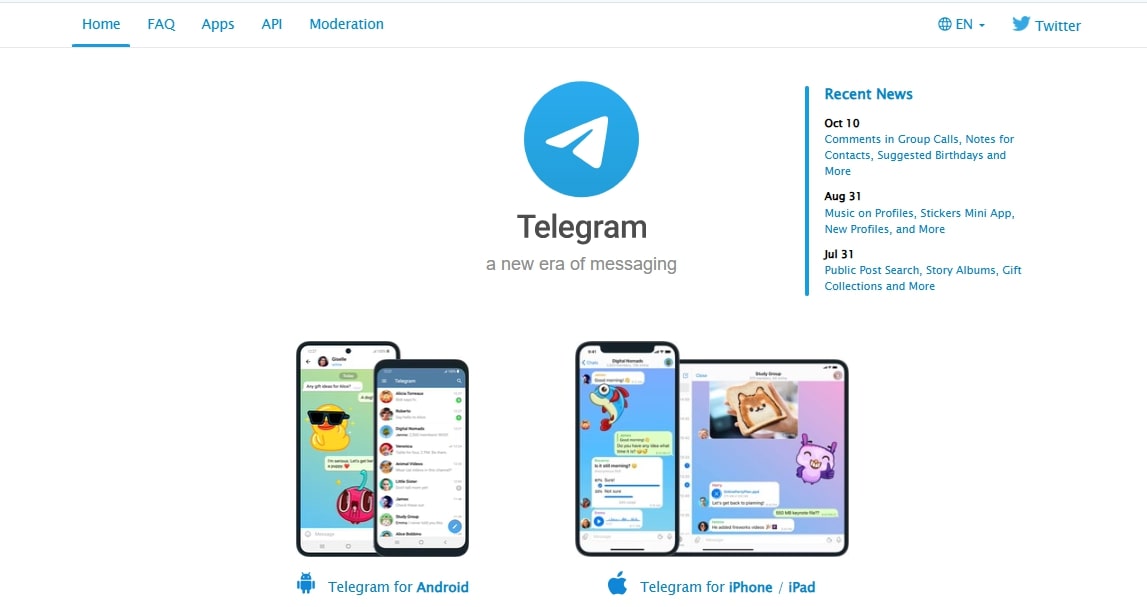
Telegram is a fast, cloud-based app like Discord built for creators and communities that need to reach large audiences. This app is a top pick among Discord alternatives for its speed and simplicity, and you can also have a massive group chat and broadcast channel here.
Pros:
Cons:
What’s New: Regular performance updates and added customization for channels and stickers
Available for: Web, Windows, Mac, Linux, Android, iOS
Pricing: Free to use
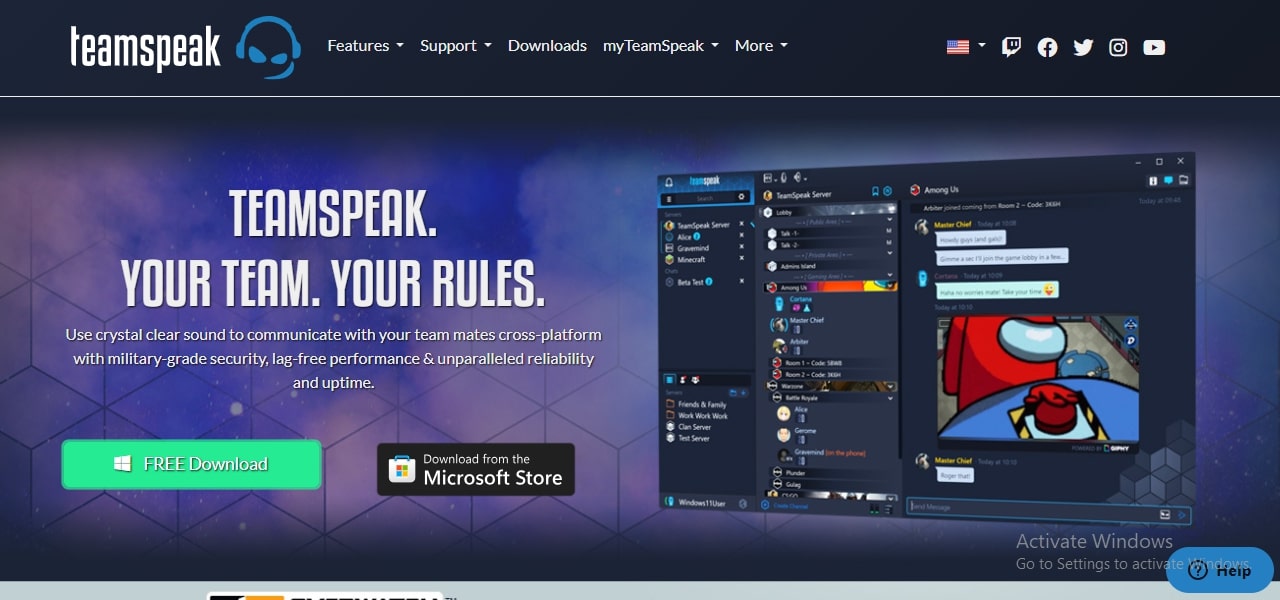
TeamSpeak is a trusted Discord alternative known for its high-quality, lag-free voice chat, making it a favorite among competitive gamers. With a clean, Discord-like interface and military-grade encryption, it’s one of the most reliable apps like Discord for secure, real-time communication.
Pros:
Cons:
What’s New: Launched a Community Translators program to expand global accessibility
Available for: Windows, Mac, Linux, Android, iOS
Pricing: Free plan available; Paid plans start at $30/server/year
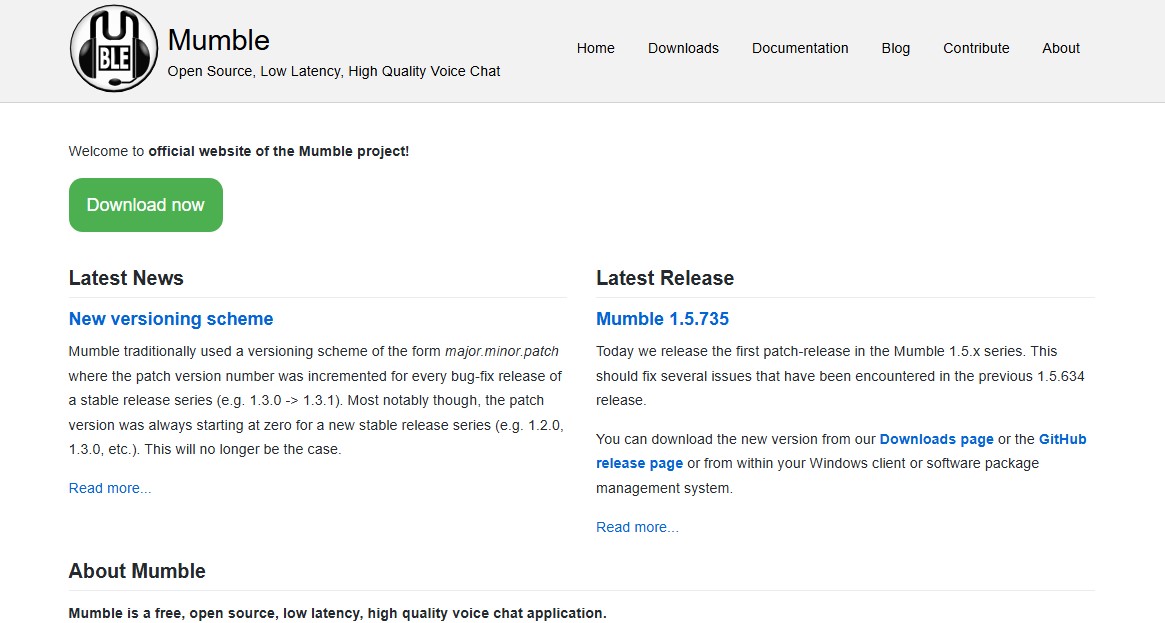
Mumble is a free, open-source VoIP app that's perfect for gamers who want minimal delay and crisp audio. As a Discord alternative, it's known for its low-latency performance, encryption, and unique positional audio, offering an immersive voice chat experience in a lightweight package.
Pros:
Cons:
What’s New: Recent updates focused on performance improvements, not new features
Available for: Windows, Mac, Linux, Android, iOS
Pricing: Free
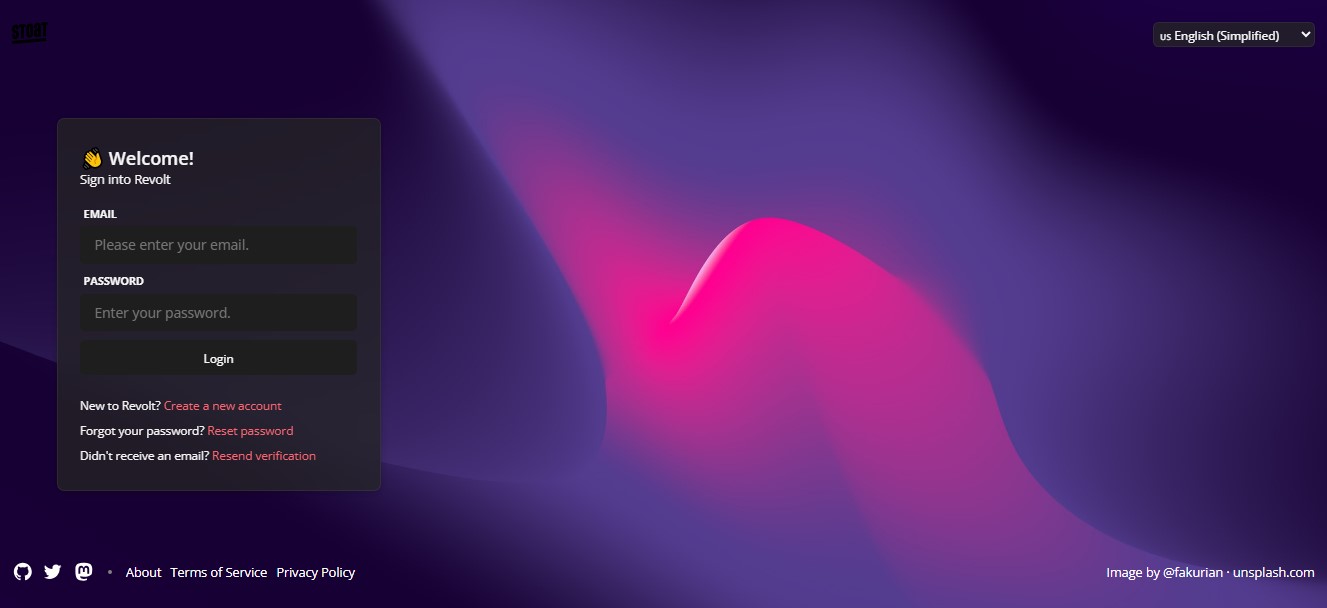
Revolt is a clean, open-source app like Discord that looks and feels very similar. It’s great for anyone who wants a familiar setup without the cost or complexity as it’s fully free, easy to use, and customizable.
Pros:
Cons: Can be a bit buggy at times as it’s still growing as a platform.
What’s New: Recent updates have improved performance on Android and iOS.
Available for: Windows, Mac, Linux, Android, iOS
Pricing: Free
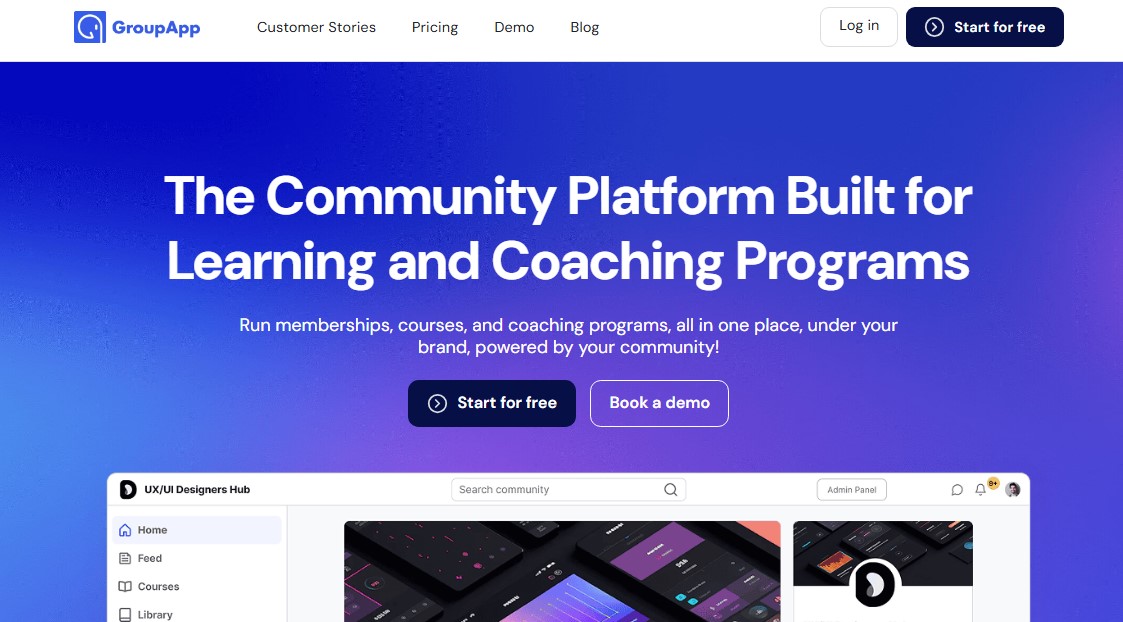
GroupApp is an all-in-one Discord alternitive made for creators wanting to bring their community, content, and business together. It gives full control over things like privacy, branding, and how you make money, which makes it perfect for building focused, paid communities without distractions or data tracking.
Pros:
Cons: Premium pricing may not suit hobby users or casual groups
What’s New: Continual updates to integrations, automation tools, and mobile app performance
Available for: Web, iOS, Android
Pricing: Free trial available; Paid plans start at $49/month
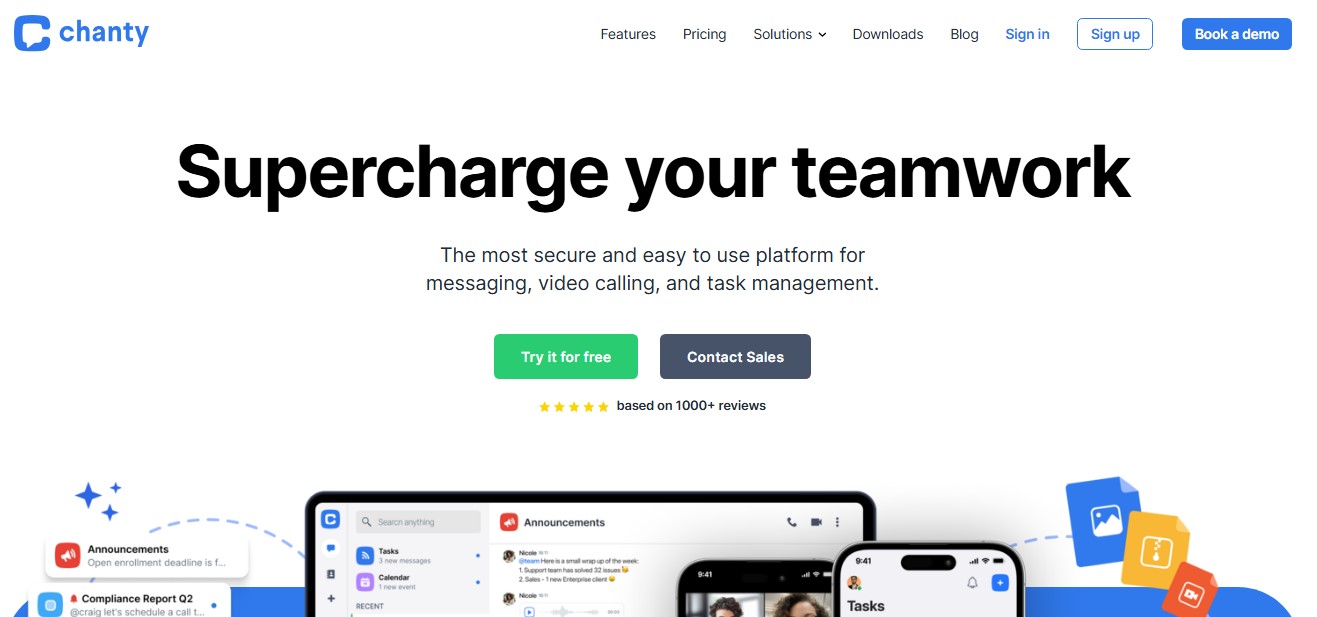
Chanty is a task-focused team chat tool, which is a great choice for if you’re looking for apps similar to Discord. Chanty isn't made for gamers or large public groups, but it really stands out when it comes to team communication. With features like task management and clear, organized messaging, it’s perfect for teams who need more than just a simple chat app.
Pros:
Cons:
What’s New: ClickUp integration for task status alerts via chat
Available for: Windows, Mac, Linux, Android, iOS
Pricing: Free plan available; Paid plans from $4/user/month
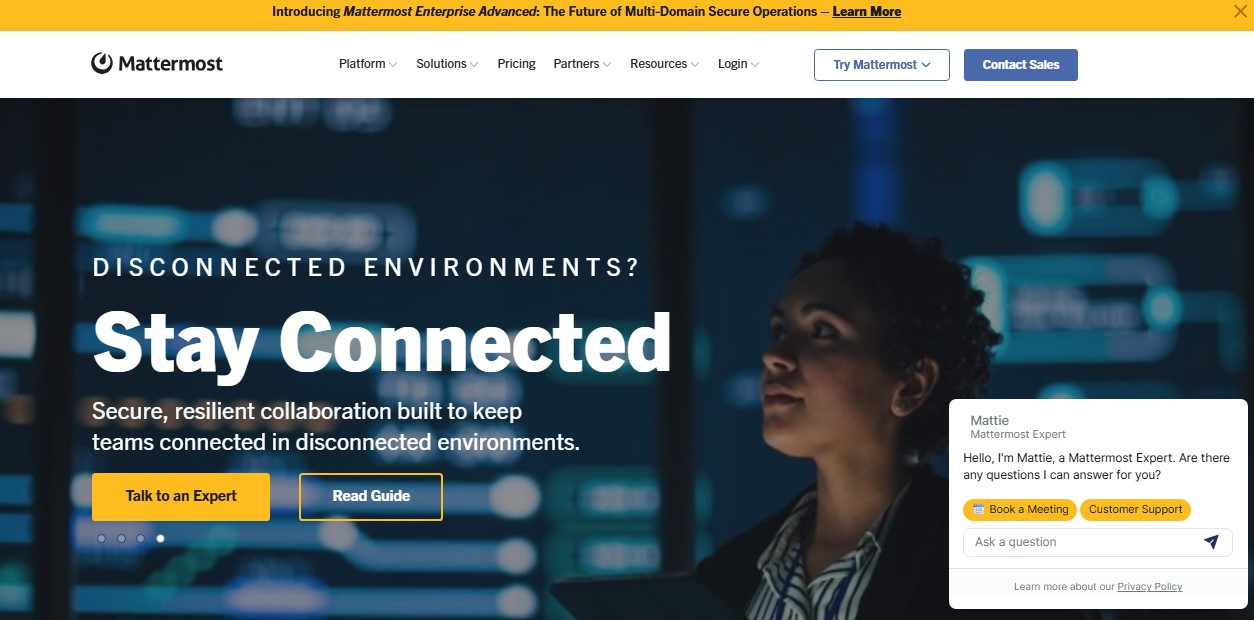
Mattermost is an excellent Discord alternative for developers, IT teams, and enterprise organizations, offering full control over communication. Its advanced privacy settings, self-hosting options, and deep customization make it a secure, open-source solution ideal for technical teams rather than casual communities.
Pros:
Cons:
What’s New: Ongoing updates focused on developer tools and enterprise-grade security enhancements
Available for: Windows, Mac, Linux, Android, iOS
Pricing: Paid plans start at $10/user/month; Enterprise pricing available on request
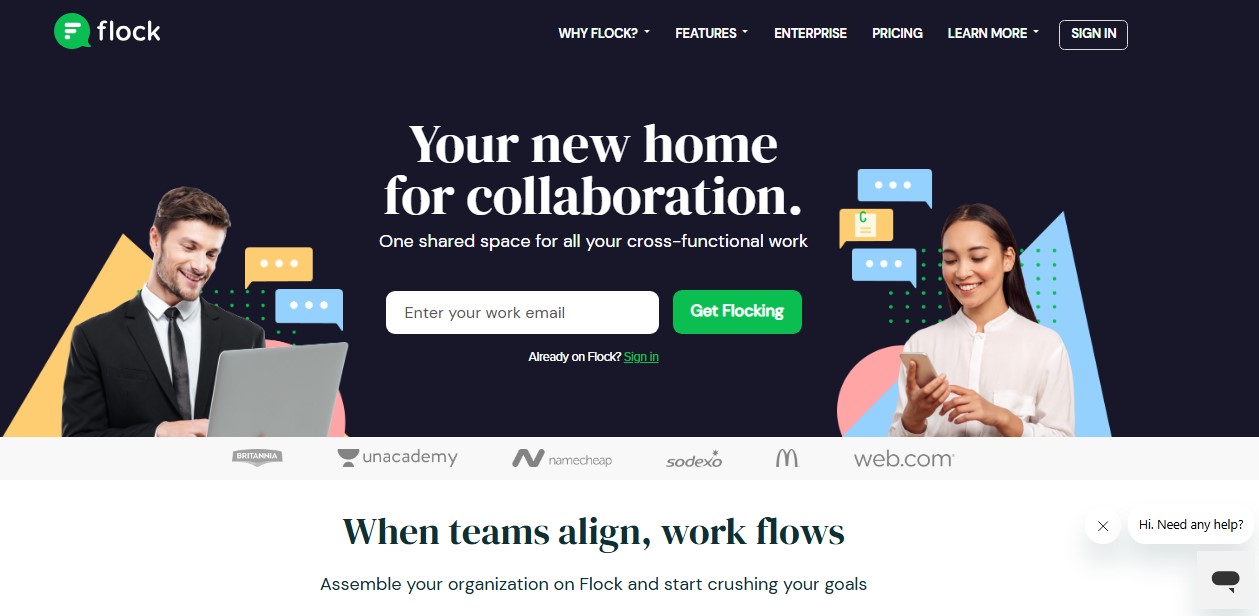
Flock is a solid Discord alternative that works as a team collaboration appropriate for small teams that focus on productivity. There are built-in tools like notes, task lists, and reminders, making it suitable for workgroups needing more structure than most of the other apps like Discord provide.
Pros:
Cons:
What’s New: Recent updates focused on performance and stability
Available for: Windows, Mac, Linux, Android, iOS
Pricing: Free plan available; Paid plans start at $4.50/user/month
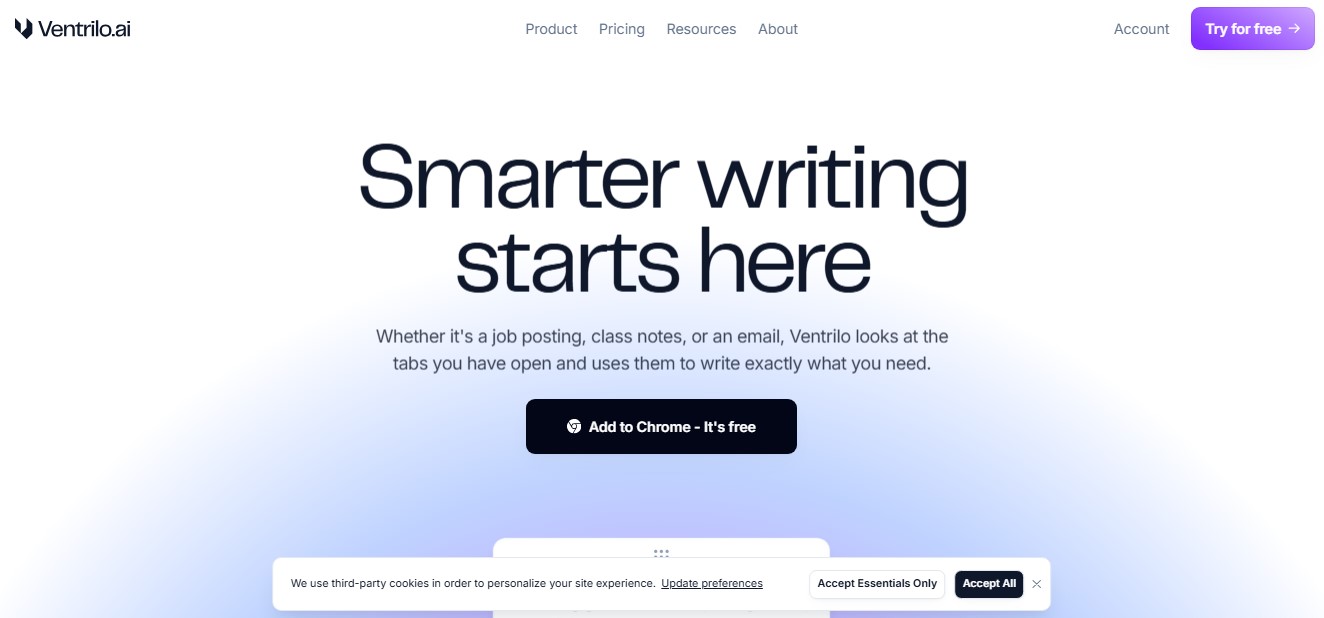
Ventrilo is a lightweight, old-school Discord alternative which is known for using very little CPU and also offering clear voice chat. It may not be as modern as other apps like Discord, but it’s still a solid choice for having lag-free in-game communication.
Pros:
Cons:
What’s New: Minor UI fixes for Mac users, improved button sizing and display
Available for: Windows, Mac
Pricing: Free
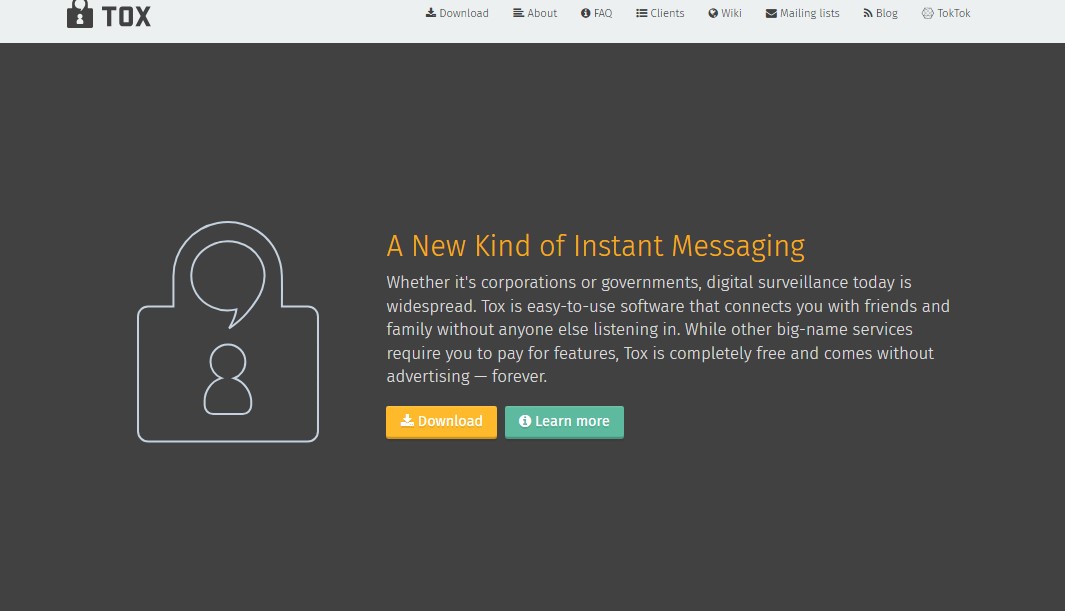
Tox is a complete open-source, peer-to-peer Discord alternitive that is made especially for users who care so much about privacy. It doesn’t require sign-ups or personal data, making it one of the most safe apps like Discord for private chats.
Pros:
Cons:
What’s New: No notable updates recently; still maintained by the open-source community
Available for: Windows, Mac, Linux, Android
Pricing: Free
|
App Name |
Well-suited For |
Best Features |
Pricing |
|
Pumble |
All-round team communication |
Threaded messages, video calls, screen sharing |
Free; Paid from $2.49/user/month |
|
Guilded |
Gamers and esports teams |
Event scheduling, custom channels, game-focused tools |
Free |
|
Rocket.Chat |
Open-source, privacy-focused teams |
Self-hosting, video calls, strong privacy |
Free; Paid from $4/user/month |
|
Slack |
Workplace collaboration |
Channels, Huddles, integrations (Google, Notion, Zoom) |
Free; Paid from $8.75/user/month |
|
Element |
Decentralized secure communication |
End-to-end encryption, self-hosting, Matrix protocol |
Free; Paid from $5.25/user/month |
|
Telegram |
Large groups & broadcasts |
Huge group support, fast messaging, cross-device access |
Free |
|
TeamSpeak |
Competitive gaming voice chat |
Lag-free voice, encryption, noise reduction |
Free; Paid from $30/server/year |
|
Mumble |
Lightweight, lag-free chat |
Low-latency audio, positional sound, encryption |
Free |
|
Revolt |
Free Discord clone |
Discord-like interface, open-source, customizable |
Free |
|
GroupApp |
Creators and paid memberships |
Monetization tools, branding, no ads |
Free trial; Paid from $49/month |
|
Chanty |
Small business collaboration |
Task management, voice/video calls, searchable messages |
Free; Paid from $4/user/month |
|
Mattermost |
Developers & enterprise security |
Self-hosting, strong security, developer APIs |
Paid from $10/user/month |
|
Flock |
Productivity + task management |
Task tools, notes, app integrations |
Free; Paid from $4.50/user/month |
|
Ventrilo |
Old-school VoIP gaming |
Encrypted voice, low CPU usage, local storage |
Free |
|
Tox |
Privacy-focused open-source users |
No sign-up, encrypted, peer-to-peer messaging |
Free |
It’s essential to find out about tools that meet both your team’s needs and your community’s expectations when you consider moving to a new chat platform. Doesn’t matter if you're managing a private group, a growing business, or a paid membership space, here are six must-have features to look for in any secure messaging app or encrypted chat platform:
Privacy is key, so opt for a platform that offers end-to-end encryption to keep your messages safe from third parties. Team communication tools should definitely have this feature because sensitive data is shared.
If your team works on desktop, mobile, and the web, then your chat app should also do. This is called Cross-platform support, which ensures smooth communication whether you're in the office or on the go.
Always see if the app has the ability to create structured channels, assign user roles, and manage permissions. These features help keep conversations organized and give you full control over your community setup.
A platform is considered good if it connects easily with tools you already use. Integrations with project management apps and cloud storage help teams stay productive without switching between tabs.
Moderation features like member approvals, reporting tools, and analytics are important for running a healthy, engaged community. These are especially useful in self-hosted chat setups.
Choosing a platform that supports subscriptions or paid memberships is suitable for creators and educators. Monetization tools help you in growing your community while also earning from your content.
We all know that Discord has gained widespread popularity over these years but that doesn't come without its issues, especially for gamers and creators. Here are five reasons to look for Discord alternatives:
Due to these shortcomings, gamers and creators are looking for websites like Discord that offer better privacy, monetization options, and customization.
Choosing the right Discord alternative is directly proportional to your specific needs. Here’s a breakdown by use case to help you decide:
If you’re looking for a platform with low latency and solid voice chat for gaming, Guilded, TeamSpeak, and Mumble are excellent options.
Platforms such as GroupApp, Flock, and Telegram feature community-building aspects such as channels, direct messaging, and media sharing and are hence ideal for creators working with large audiences or groups.
If you require a powerful communication platform for collaboration across teams, Slack, Chanty, Rocket.Chat, and Mattermost offer sophisticated features such as project management, integrations, and video meetings, designed for use in professional settings.
If security is your main concern, services such as Element and Tox provide end-to-end encryption, to ensure your communications are kept safe and secret, making them the superior choices for users who value security.
By grouping alternatives based on your use case, it becomes easier to find the best Discord alternative for gamers, business communication, or those seeking a private chat app.
Finding the right alternative to Discord or a secure communication platform can be a tough task, but breaking it down into simple steps makes it easier.
Start by deciding the purpose of the platform, like gaming, work, or building a community. Also, ask yourself if you need voice or video chat, or just text messages? Make a list of essential features like task management or file sharing.
Find platforms that give you strong encryption to protect all your conversations. Also, look for features like two-factor authentication (2FA) for extra security.
Make sure that the platform is compatible with tools you are already using (like Google Drive or Trello) and even has a mobile app for easy access.
Test the platform's voice and video quality. Make sure the calls are clear and the connection is smooth, especially for your real-time communication.
Compare different pricing plans and check what features come with each so that you get good value for the price, keeping in mind factors like user limits, storage, and premium features.
Read user reviews to know what experience other people are having with the platform, and check complaints about usability, customer support, and performance.
At last, run a test with a small group to see if the platform ticks all your boxes before fully committing to it.
By following this step-by-step guide, you’ll be able to pick the best platform for all your communication needs.
At BuyLikesServices, we help creators, influencers, and brands to grow with real engagement-no bots, no fakes, just pure results. We help fuel your growth with real followers, authentic engagement, and social proof that stands out from the crowd. Get noticed, get followers, and get famous!
Good alternatives to Discord depend on what you need. Guilded is for gamers but If you work with a team, Slack or Pumble offer better tools for productivity and collaboration. And for creators looking to earn from their audience, GroupApp makes it simple with built-in payment features.
If privacy is your main concern, Element and Tox are two of the best chat apps to choose as they use end-to-end encryption and both apps are decentralized. This makes them ideal for private, secure, or sensitive conversations.
For clear, low-delay voice chat, Guilded, Mumble, and TeamSpeak are the most appropriate picks. TeamSpeak stands out in esports for its clear audio and strong security.
Yes. Most alternatives provide robust features for free, such as Telegram, Mumble, Revolt, and Guilded. Even Slack and Pumble provide free plans adequate for small teams or communities.
Yes, but it's done by hand. Importing members and creating similar channels is supported on some platforms such as Guilded, Rocket.Chat, or Mattermost, but chat history generally doesn't carry over.
Whether you are a gamer, content creator, or a professional team member, the ideal Discord alternative in 2025 can provide you with greater freedom, enhanced privacy, and features that fit your particular needs.From secure messaging apps such as Element and Tox to creator-driven platforms such as GroupApp, there's never been a more ideal time to make the move or expand beyond Discord.
Whatever your purpose is, community building, individual communication, or collaboration among teams, there's a platform designed specifically for you.
Eager to build your own online presence?
Buylikesservices facilitates artists to amplify their engagement safely and efficiently—so you can do what you love, and we'll get you heard.

About the Author Johnson
Johnson is the foremost authority on YouTube and Facebook marketing. On Buylikesservices, she shares insights collected during her experiences managing promotional campaigns for brands and creators, using YouTube and Facebook marketing tools, and planning advertising for those platforms.
Connect on LinkedInSocial Media Packages: Types, Pricing and Best Picks 2025
04 Dec, 2025
10 Best Twitter Alternatives in 2025 | Tested for Creators
07 Nov, 2025
Socialwick Review: Honest Look at Its Legitimacy, Pricing & Results
30 Oct, 2025
Top 11 YouTube Alternatives and Online Video Platforms Like YouTube (2025)
29 Oct, 2025
Twicsy Review: Can It Really Boost Your Instagram and TikTok Growth?
25 Oct, 2025
Leofame Review 2025: Legit Social Media Booster or Scam?
25 Oct, 2025
Social Media Stuff EmbedTree: What It Is and How to Use It
18 Oct, 2025
15 Best Discord Alternatives 2025: Apps for Gamers and Teams
17 Oct, 2025
How to Use Buylikesservices | Complete Step by Step Guide
08 Oct, 2025
Dolphin anty Browser Guide: Multi-Account Management & Growth
17 Jul, 2025
Share article via: